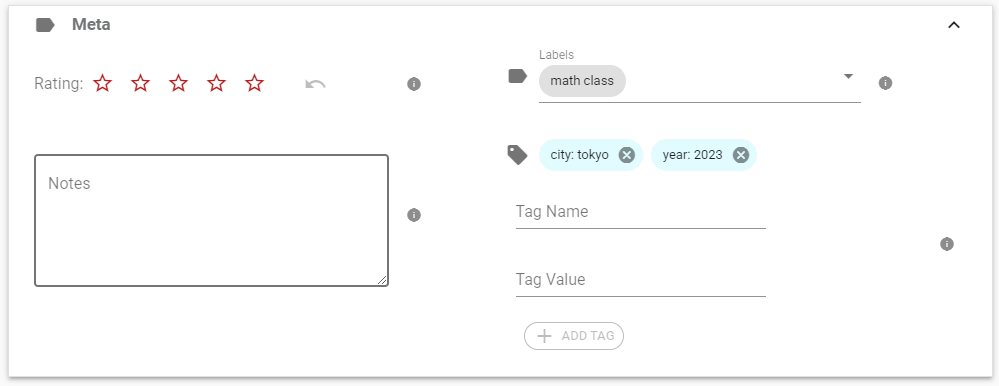All Resources
Candidates registered in a Task can be categorized by linking each candidate to a group and multiple labels and tags.
Groups and labels are suitable for the ease of administration of the assessments, while tags play a role in further analyzing test results and personalizing emails.
Groups and labels streamline administration by providing user-friendly interfaces that allow for the selection of groups and labels when loading sets of candidates or test results, as well as when supervising candidates.
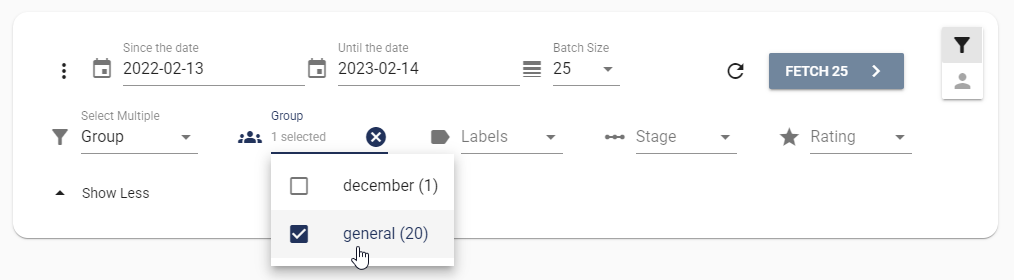
When facing the task of conducting an assessment with a large number of candidates, and the need to supervise all candidates in real-time, groups and labels provide a solution by dividing the candidate pool into smaller sections and assigning each section to a separate proctor or test administrator.

If you seek to perform analysis based on multiple attributes, you can utilize groups, labels, and tags. Among these options, tags may be the most suitable as they consist of a key-value pair and simplify the analysis process.
Tags can be utilized to customize the invitation emails. The email builder enables you to include placeholders for specific tag values that the candidate possesses. The email builder will only display tag options if all the recipients possess the corresponding tag.
The candidate's group affiliation is set in the Profile section of the candidate registration form.
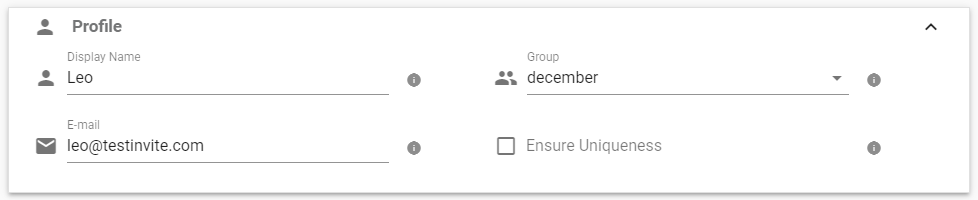
Labels, in contrast to groups, are optional and a candidate can be associated with multiple labels.
The Meta section of the candidate registration form allows for the configuration of a candidate's labels.
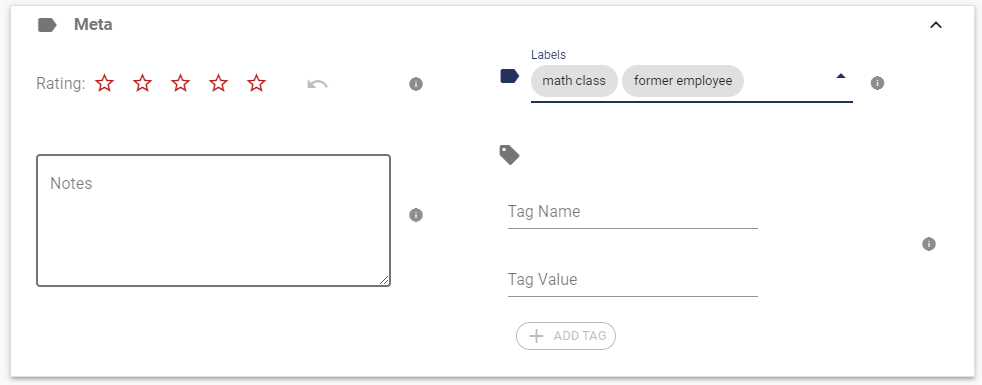
Just like labels, tags are not required and a candidate can have multiple tags assigned. Although tags are not available as an option for listing sets of candidates or test results, they can still be displayed alongside the listed candidates and test results and enable text-based searches on the loaded items.
Just like labels, the associated tags of each candidate can be set in the Meta section of the candidate registration form.