All Resources
Sections act as main test categories. They can include multiple pages which you can fill with questions of your choice. You can delete or change the section order by clicking the '...' next to the associated section. You can also fix the order of a page with ''Keep the order fixed'' if the section is set to shuffle.

Click the Wheel icon next to the associated section to access section settings.
You can change the section title or create Starting content for the Test-takers. They will see the Starting content before starting the associated section.
If you activate Shuffle pages the system will shuffle the order of the pages in the section. You can also set a Time limit for the section here.

You can change the way the Test-takers can navigate the test by selecting one of the Navigation options.
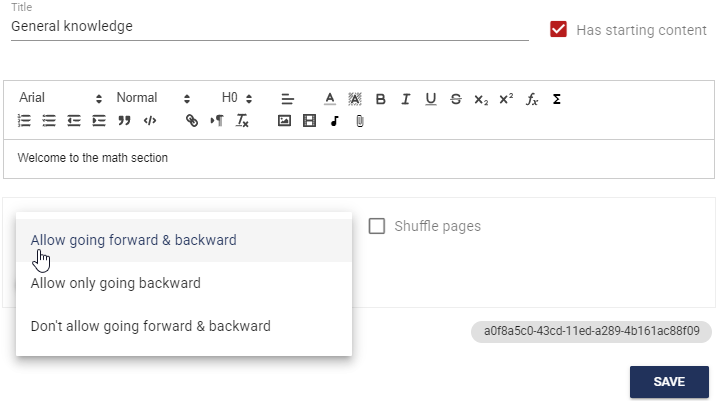

Each one of these icons corresponds to a different feature you activated from the setting of a page or section.