All Resources
Create Rubrics and use them for easy grading. Rubrics work as a guideline that you can use to calculate the total score instead of an auto-evaluation method. Instead of a pre-determined fail or pass situation, the evaluator can grade the success rate of the Test-taker based on a scale determined by the Rubric.
Evaluators can grade questions easily by interacting with the rubric. The system will automatically calculate the Total score of the question after grading.
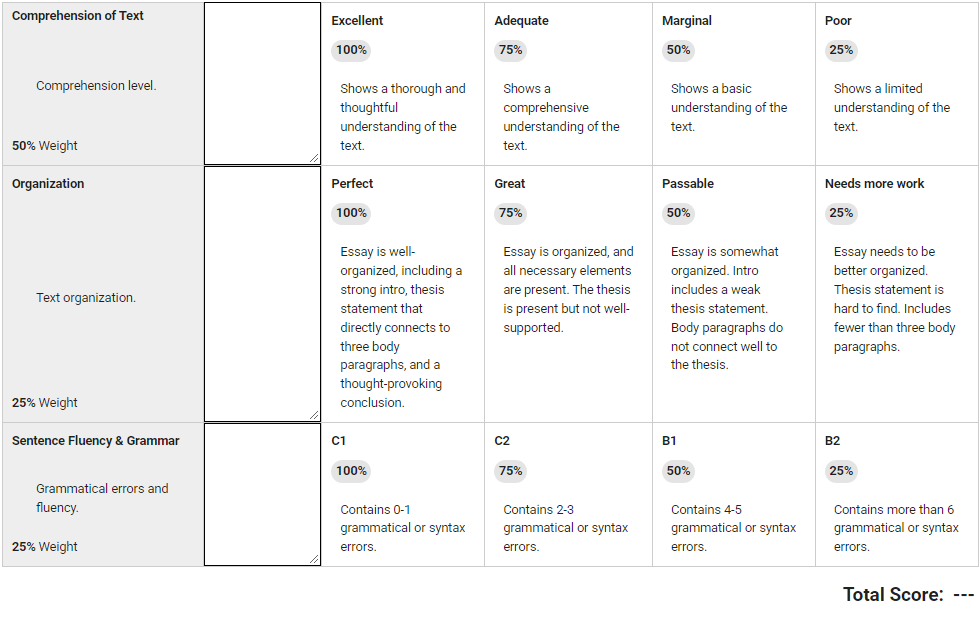
Evaluators can leave feedback while grading with a Rubric. Test-takers needs special permissions to the see the Feedback and Rubric
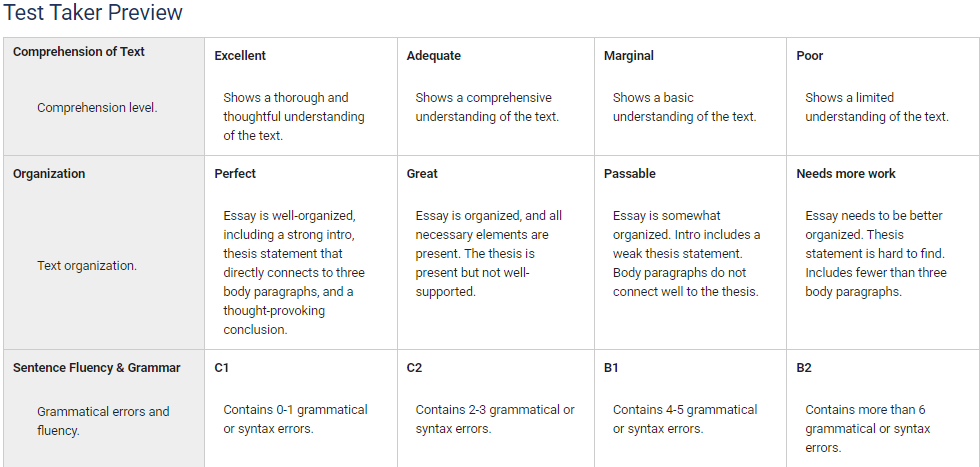
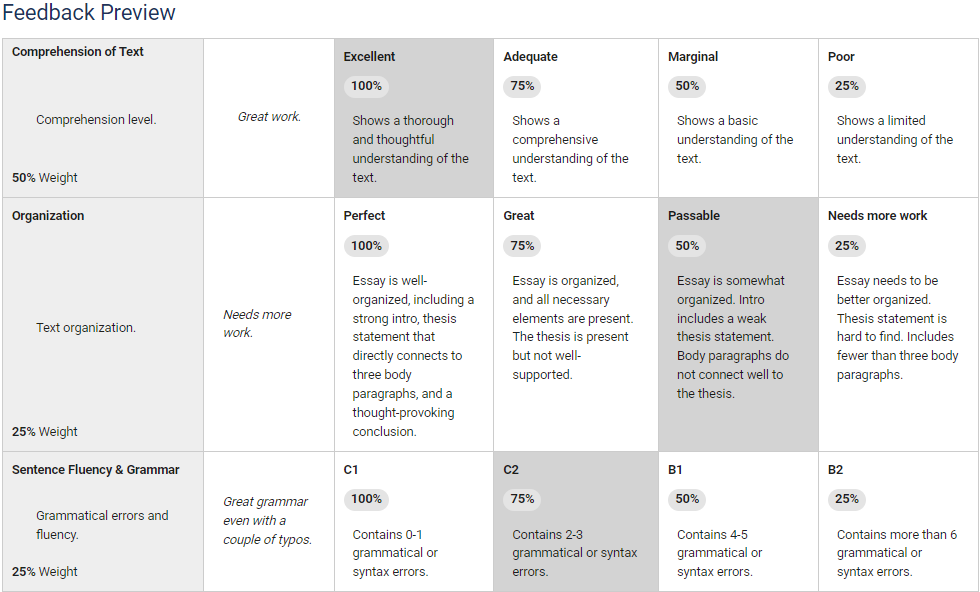
Customize the rubric according to your needs. You can change headers, success percentages, descriptions, or titles based on your needs. You can also add or remove columns and rows.
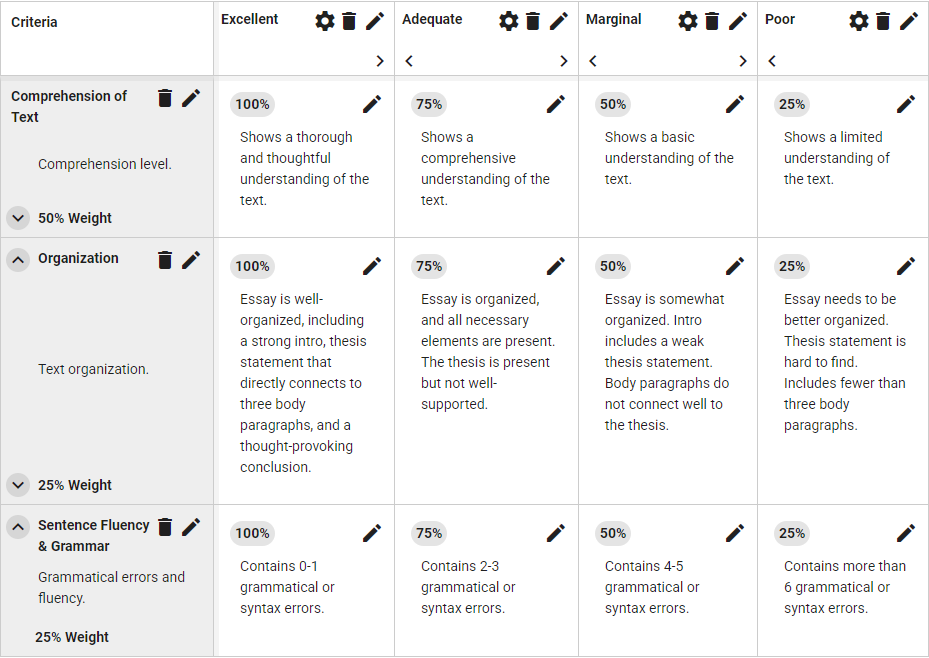
You can customize which parts of the Rubric are visible to who.
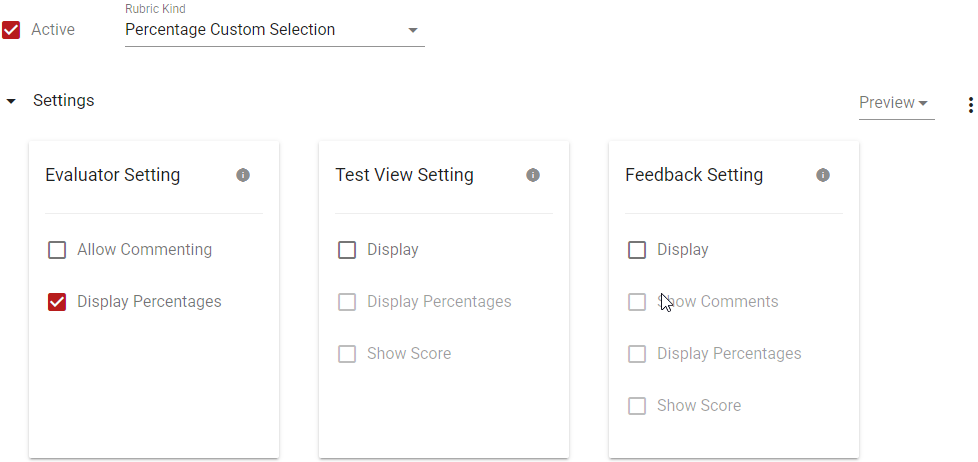
There are 4 types of Rubrics you can use.
Allows you to add percentage-based success on subjects of your choosing. You can assign success levels using the Headers.
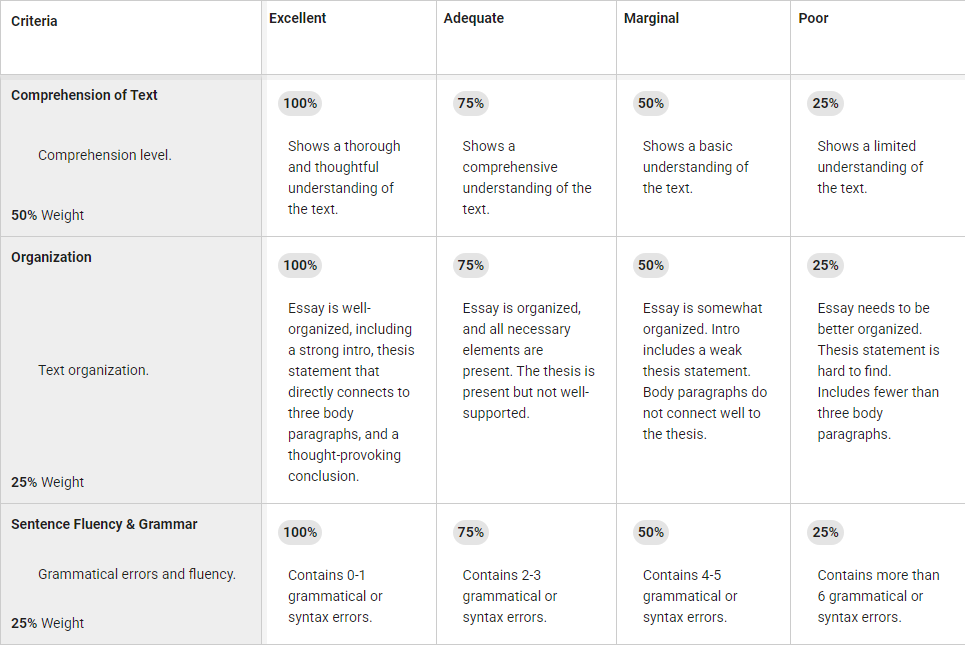
Allows you to add percentage-based success on subjects of your choosing. The Percentage custom selection rubric doesn't have shared headers so you can assign different headers for each subject according to your needs.
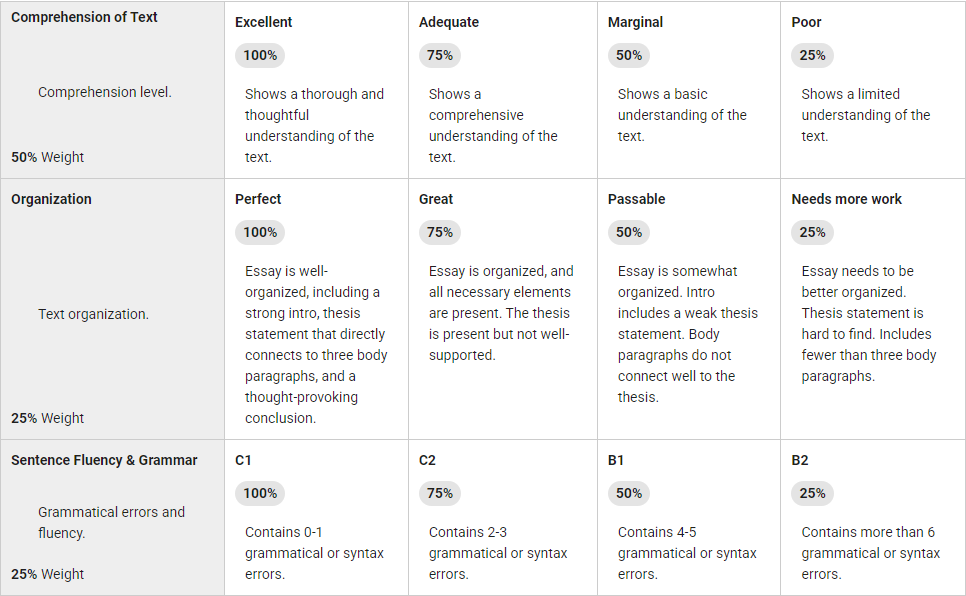
Allows you to add percentage-based success intervals on subjects of your choosing. You can assign success levels using the Headers.
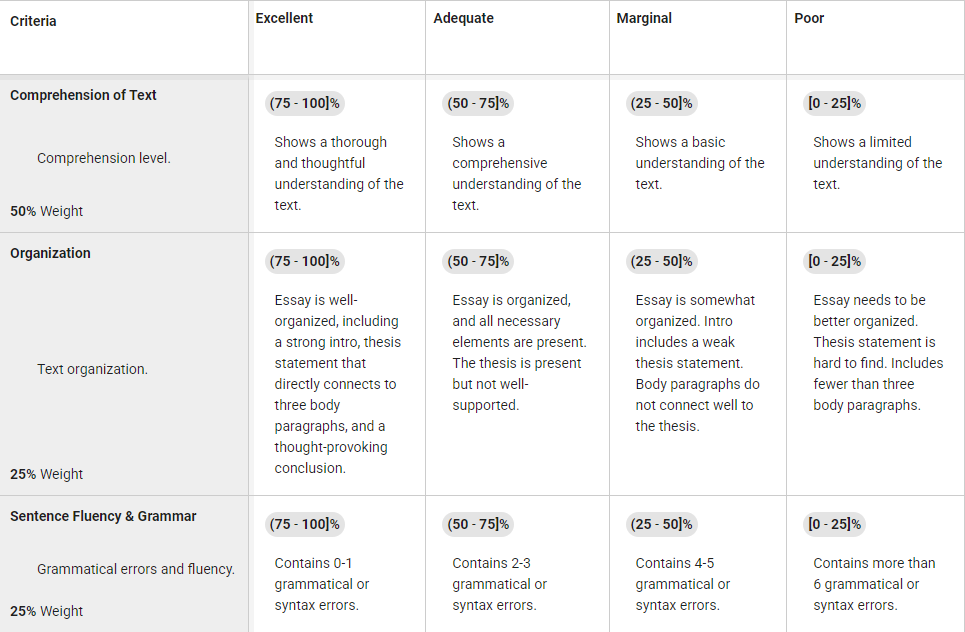
Allows you to add percentage-based success intervals on subjects of your choosing. The percentage interval input rubric doesn't have headers so you can assign different success rates for each subject according to your own needs.
