All Resources
You can create writing questions by using the Rich text editor. Allows the Test-taker to use a more advanced text editor with more visual customization options. The Test-taker can answer the question with Writing that's supported by visuals and other media types. The Rich text editor offers the Test-taker more advanced functions compared to the plain text input types, such as formatting text, adding various media, giving hyperlinks, etc.
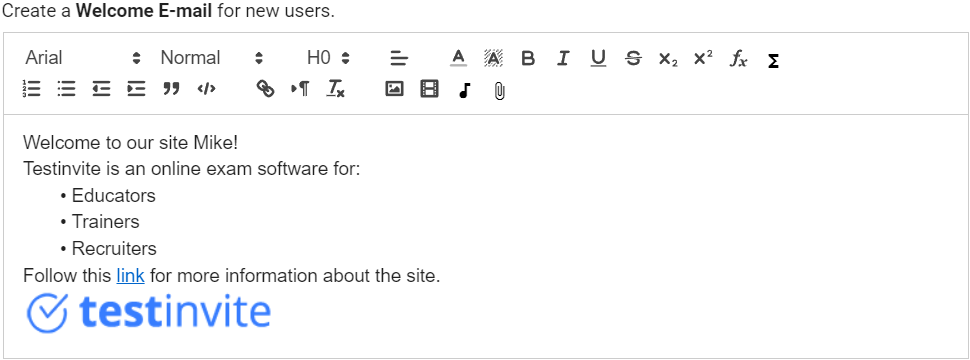
You can also Restrict the Test-taker's access to the editor features such as:
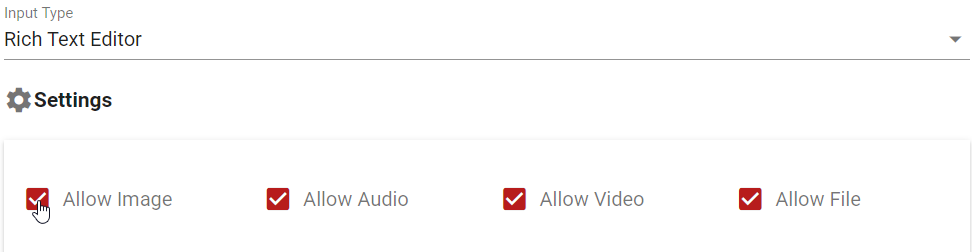
Rich text editor supports the Virtual input keyboard.
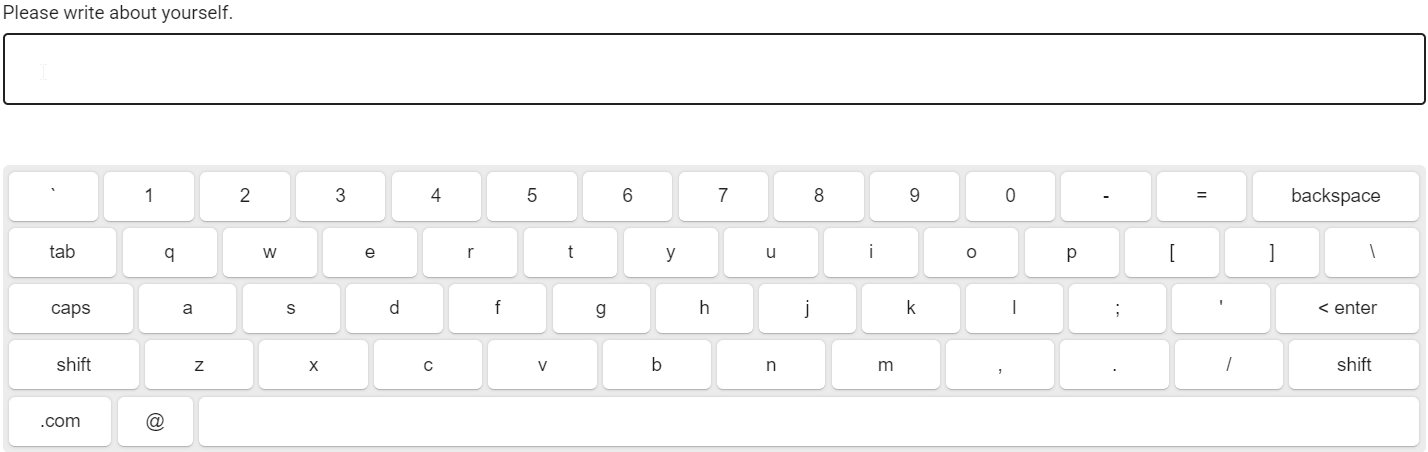
Supported languages:
| English | Turkish | Russian |
| Arabic | French | Italian |
| German | Spanish | Hebrew |
Note: Virtual keyboard also includes a keyboard for special Spanish characters and Arabic numbers.