
Conduct Exams Using Safe Exam Browser And Proctoring Software
Conduct online exams with
Advanced security measures help you get dependable results.
Webcam Video & Screen Recording
Webcam video and the entire screen are recorded during the exam.
Safe Exam Browser that Locks Down the screen
During the exam, other applications and windows etc. are prevented from opening thanks to lockdown browser.
Online Exam Proctoring in Real Time
Monitor and proctor exams in real-time
All security measures are in one solution. Just apply the security measures that work for you.
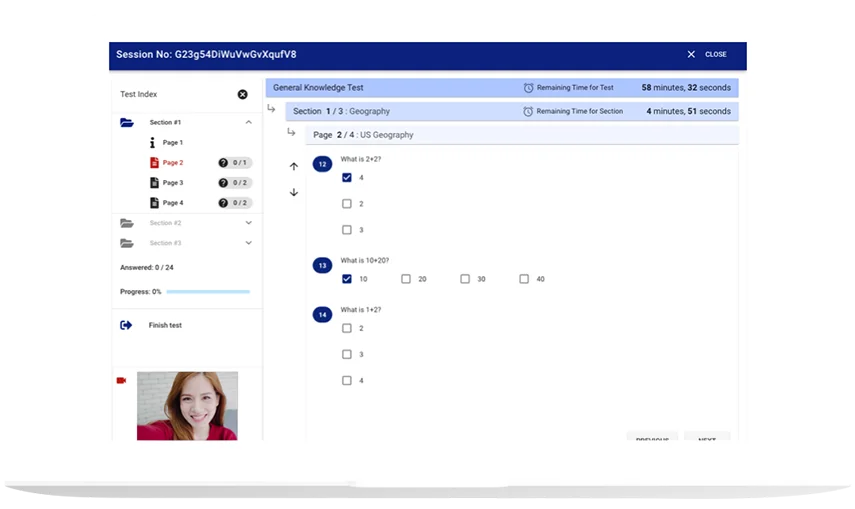
An exam with lockdown browser and video recording.
Discover Our Other Powerful Security & Anti-Cheating Features
Set the time limits
Set a time limit for the entire exam or for each section, page or question.
Ask different questions, Randomize the order
Create question pools and create tests where questions are randomly selected from the respective question pools. Randomly order the sections, pages, questions, and even options.
Set restrictions for navigating forward and backward
Set navigation restriction for the whole test and in each section.
Examine the actions of the test taker.
Determine the date and time intervals in which the exam will start and end.
Determine how to access the exam.
User name and password / PIN code, Student Number, ID number / Invitation code
Proctoring Software
Proctors can watch live both webcam and screen recordings videos of all the exam participants.
online proctored exam
online proctored test
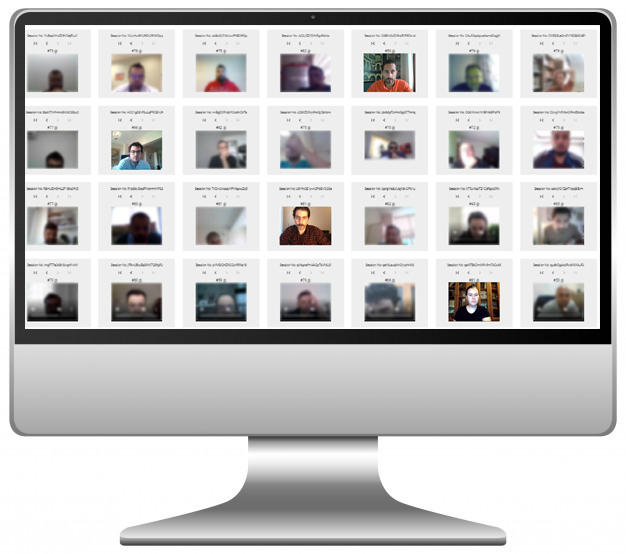
Proctor thousands of exam participants in real-time.
online proctoring
live proctoring
remote proctoring
video proctoring

"Recording on webcam and using full screen lock are minimizing security concerns while applying exams to thousands of people at the same time."

Kubilay
CEOThe Biggest Concern in Online Exams: Security
Online exams are increasingly preferred by companies and educational institutions due to the conveniences they provide in many ways. Likewise, if the necessary precautions are not taken, online exams may also turn into a platform that gives many possibilities for candidates to cheat. Therefore, the security aspect of online exams is undeniably crucial. And different types of online exams may have to take customized security measures according to their needs.
In Testinvite's secure online exam platform, all the necessary precautions have been thought out down to the last detail to ensure that the online exam process is maintained in a completely safe environment from the very beginning to the very end.
Secure Online Exam Access
Testinvite online exam platform provides unique Test URLs and different authentication methods such as unique invitation codes, username & passwords,PIN numbers , school IDs,employee numbers etc. to ensure that the right candidates are taking the exam.
Restrictions and Randomizations
- You can limit the number of times candidates can take the exam . In this way, you can prevent candidates from taking the same exam again and again and getting unfairly higher scores.
- You can set different time limits for the whole exam, each section and each page and set restrictions for navigating forward and backward between sections and pages. Thus, you can prevent candidates from answering questions unfairly by doing research on questions that they couldn’t do or learning the right answer from someone else.
- You can prevent candidates from cheating by shuffling the order of questions and answers, or by randomly selecting questions from the question bank. Since they do not have the same exam content, they cannot compare and share their questions and answers.
- With features such as preventing printing, disabling the mouse right click menu, precluding the selection of exam questions and answers during the exam, you can prevent candidates from cheating by sending or showing questions and answers to another person.
Safe Exam Browser
Safe exam browser (also known as Lockdown Browser or Fullscreen Mode) prevents the test taker from opening any other window, tab or application during the online exam.
The user must switch to Fullscreen mode before starting the exam. If the user violates the safe exam browser mode (fullscreen mode) in any way, he or she will be warned by the system. If the user doesn’t return to safe exam browser mode within the time limit you set or exceeds the total number of violations, the user’s exam is automatically terminated by the system.
Online Exam Proctoring
Online exam proctoring allows you to monitor all aspects of the candidate live during the exam. If the online exam proctoring is activated by video recording, the candidate must activate the web camera before starting the exam. Likewise, if screen recording is activated, the candidate must give screen recording permission to the browser in which he / she takes the exam before starting the exam.
These two online exam proctoring methods can also be enabled together for the same exam. Thus, during the exam, you can monitor what the candidate does on the exam screen and in what kind of environment he / she takes the exam and provide a completely secure exam environment.
Robust Exam Proctoring Software To Track The Entire User Activity
Testinvite’s exam proctoring software keeps records of all the actions of the candidate during the exam. After the exam is over, the Exam Logs allows you to get every information about the user’s activity during the exam such as when the candidate has started and finished the exam, how much time he or she has spent on which page, whether the user has violated the full screen mode etc.
In addition, our advanced exam proctoring software provides visual materials of the user to be saved during the exam. Thanks to exam proctoring software, you can access the photographs of the user taken during the exam, the video materials of the user consisting of 1-minute recordings and the screenshots or screen recording materials of the user.