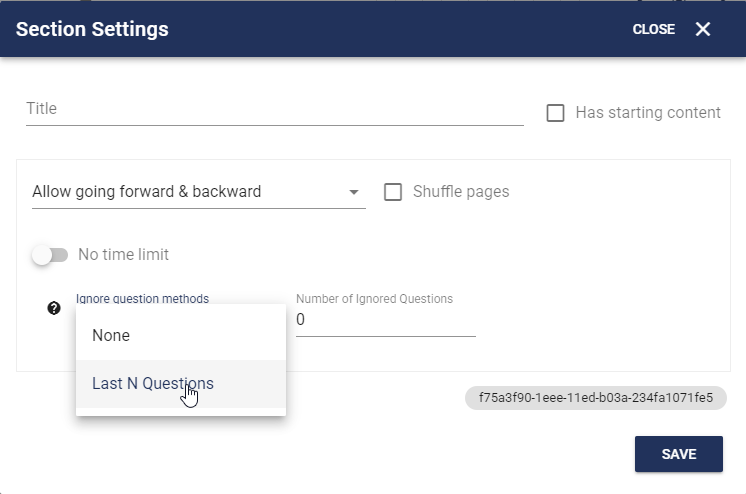All Resources
By default, all test questions, except for those marked as ineffective, contribute to the scores of a test.
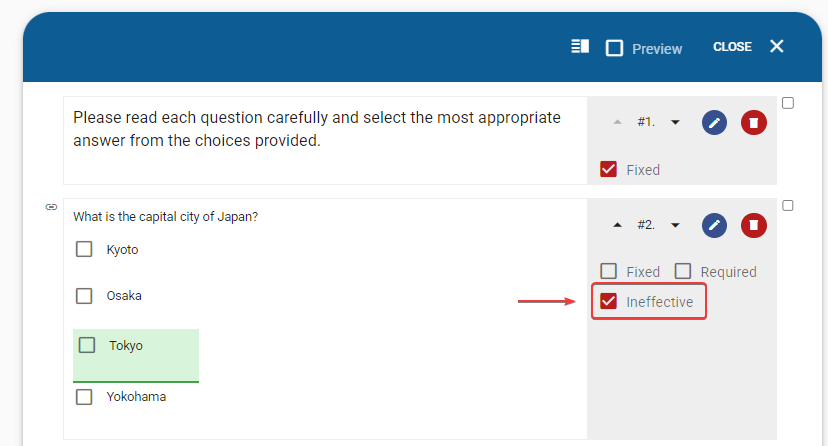
Consider a situation where you have designed a test with 5 questions, but you only want the test-taker to answer 2 of them. In such a case, you cannot mark specific questions as ineffective for scoring during test design as you do not know which questions each test-taker will respond to. To address this, you can use the automatic mechanism for excluding test questions (also know as Elective questions).
To activate the Automatic Exclusion of test questions, navigate to your test settings and select the "Section" option in the "Automatically Excluding Questions" section.
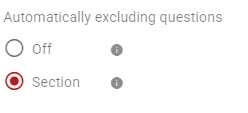
Next, go to your section settings and select the "Last N Questions" option for the "Ignore questions methods" and input the number of test questions to automatically ignore.