All Resources
Definitions allow you to create a pre-made list of Dimensions and Side effects so you can readily use them in your questions. This allows you to categorize similar Dimensions and Side effects together. The newly created Side effects and Dimensions will be categorized under the Definition they are created under.
If we were to describe Dimensions and Side effects briefly,
Dimensions allow you to categorize a question in a subject. You can categorize a question with more than one Dimension or create subcategories for your Dimensions. While Side effects will categorize an answer in a subject. These answers can be a Multiple choice question answer or Matching question answer. You can use this to categorize your Test-takers according to their answers.
You can access the Definitions by clicking '''Definitions'' in Question bank tab.

To create a new Definition navigate to the question bank tab then click Definitions to the top side of the page then press the red button with the + icon. Give your definition a title then click save. This will create a new Definition for you.

Click the pen icon next to your newly created definition to edit it. Now you can start adding new Dimensions and Side effects to your Definition.
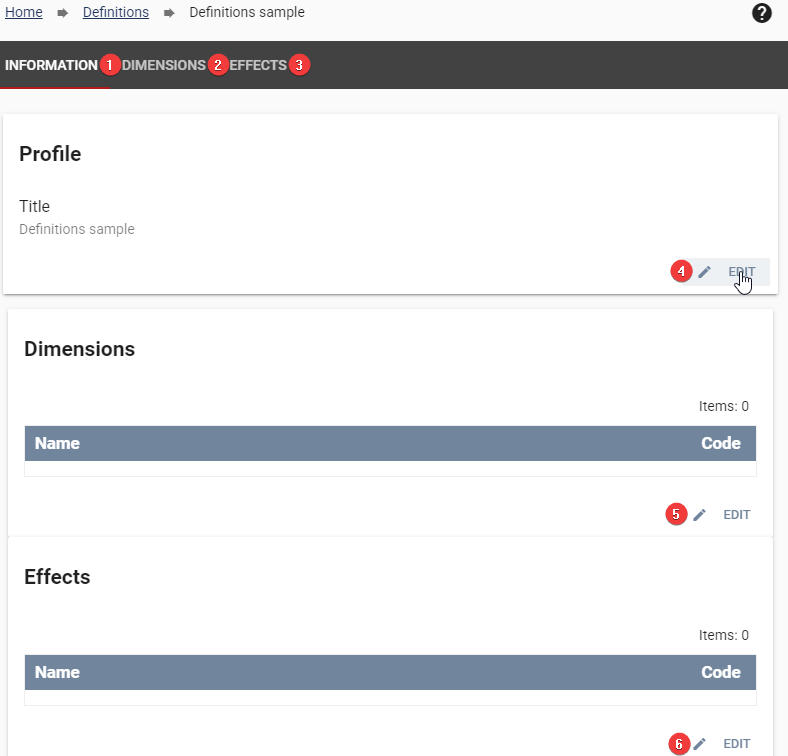
Now we can are ready to add Dimensions and Side effects to our Definition. You can create, edit or delete your Dimensions and Side effects in the Dimensions or Effects tab. Alternatively you can just click the Pen icon next to the subject in the Information tab.
Adding Dimensions and Side effects to a Definition makes the added Dimensions and Side effects
always available when creating new questions so you don't have to type
and manually add them every single time you create a new question. You can also use codes to make finding a specific Dimension or Side effect easier.