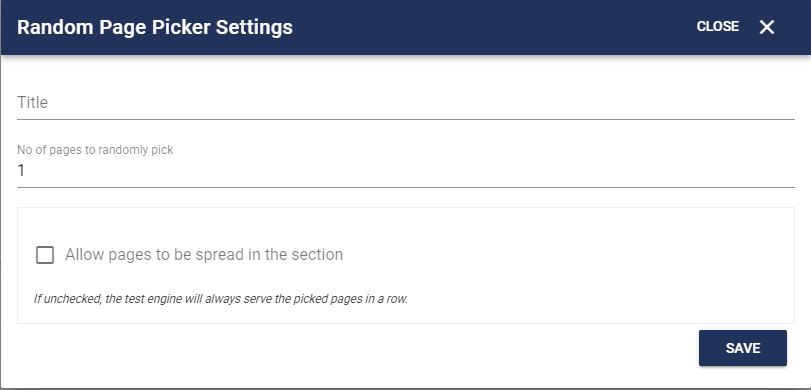All Resources
You can create multiple pages under the Random page picker. The system then picks a predetermined number of pages from these created pages. The page picker will pick different random pages for each Test-taker.
You can add new pages by clicking the ''Paper'' icon.

The created pages work just like a standard page so they have all the features a standard page has. You can edit and order the question on these pages according to your needs.
You can determine the amount of pages getting picked by clicking the ''Wheel'' icon next to the random page picker.