All Resources
You can automatically create pages with the Dynamic page builder. Start by selecting questions from your Question bank. Then determine the number of questions that will be selected from the Question pool. You can also determine the number of pages these questions will be distributed to. The questions will be automatically distributed among these pages. If you set a time limit per question, the time limit of each page will be calculated automatically.
You can add questions by clicking the '+' icon next to Question pool.
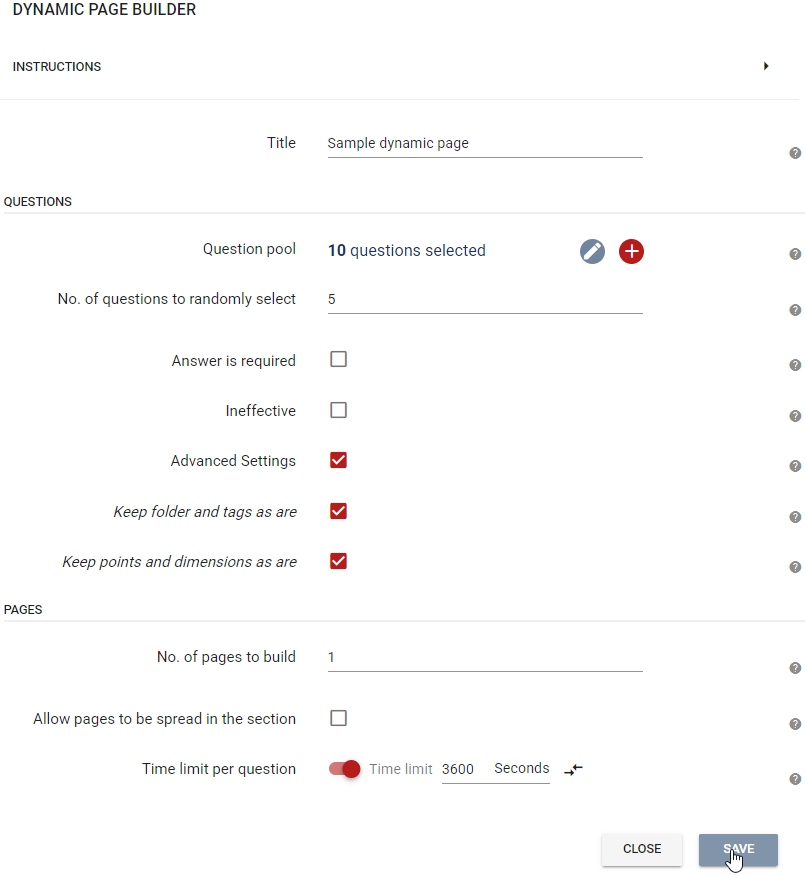
Keep Folders and tags as are
Keep Points and Dimensions as are