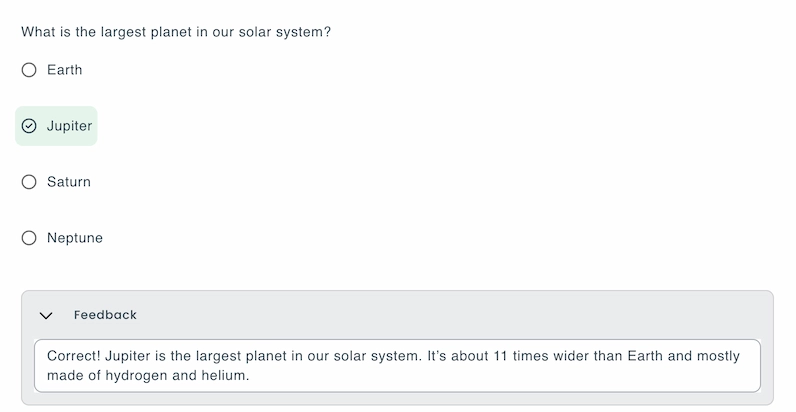All Resources
The test editor provides the flexibility to create tests ranging from simple to highly complex.
Design your tests your wa. Break them into sections, include multiple pages, and customize the entire flow to match your unique requirements.
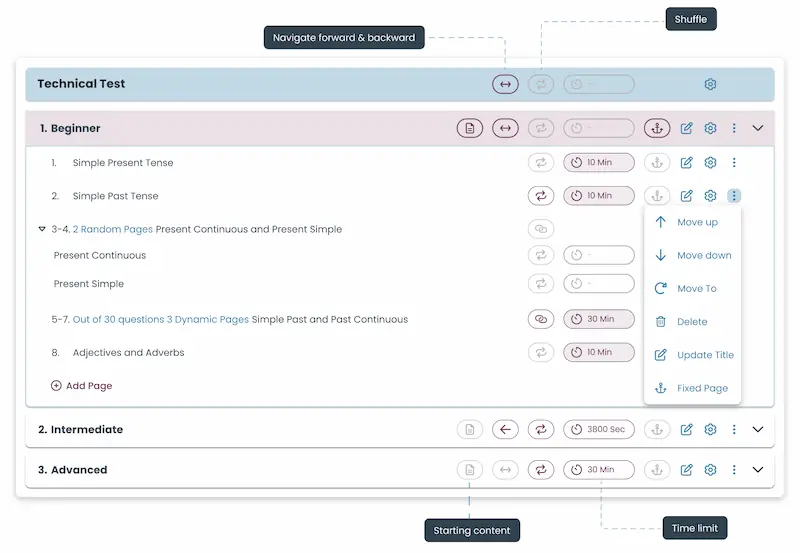
Build randomized tests that select different questions and pages for each participant, ensuring every test is unique and reducing the chances of sharing answers.
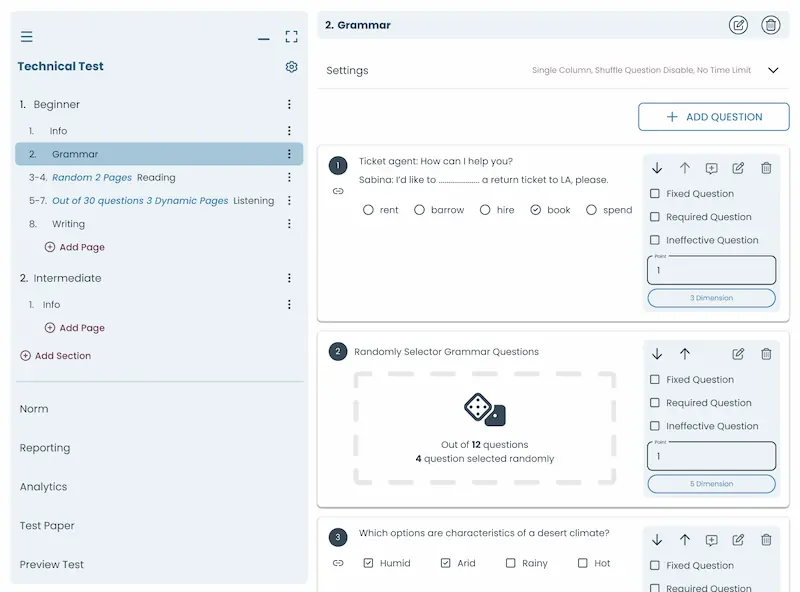
Achieve both fairness and balance with systematic randomization. Questions and pages are shuffled uniquely for each test-taker, while ensuring every participant faces the same mix of topics and difficulty levels. This way, your assessments stay unpredictable yet consistently rigorous.
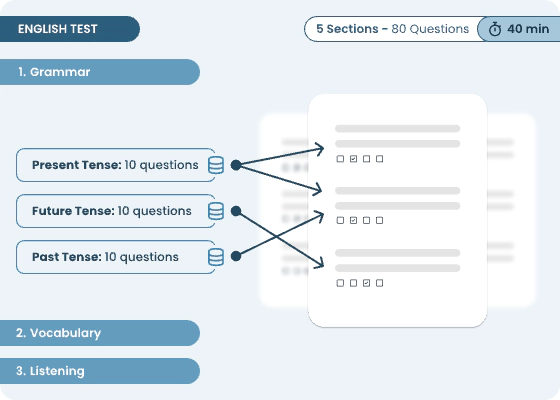
Boost exam security by randomizing the order of questions, answer choices, pages, and even sections, so all test-takers receive the same content arranged differently, perfect for secure simultaneous testing.
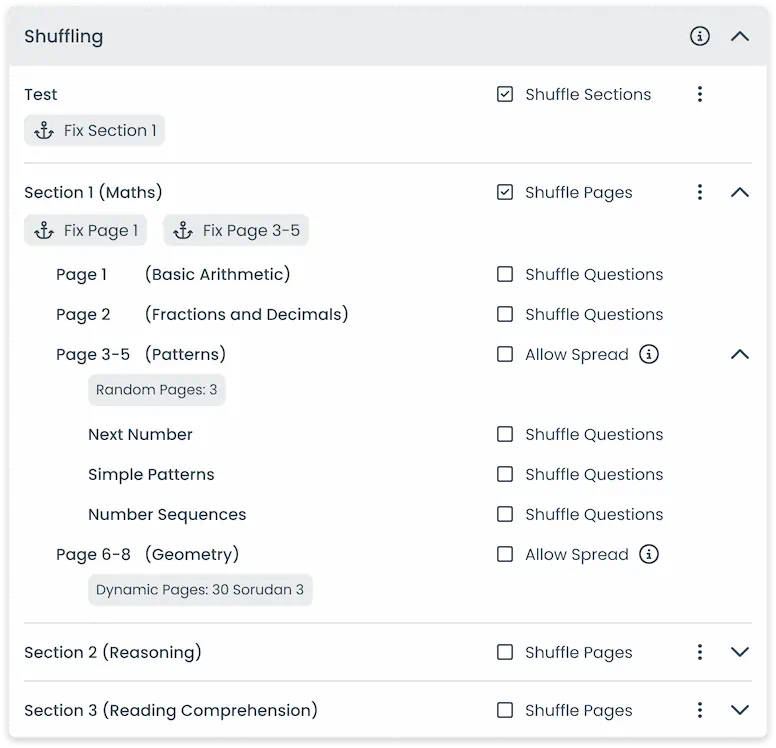
Design exams with flexible timing control. Set an overall time limit for the entire test, or apply multiple time limits at different levels, like specific durations for sections and individual pages, to precisely manage pacing and maintain fairness.
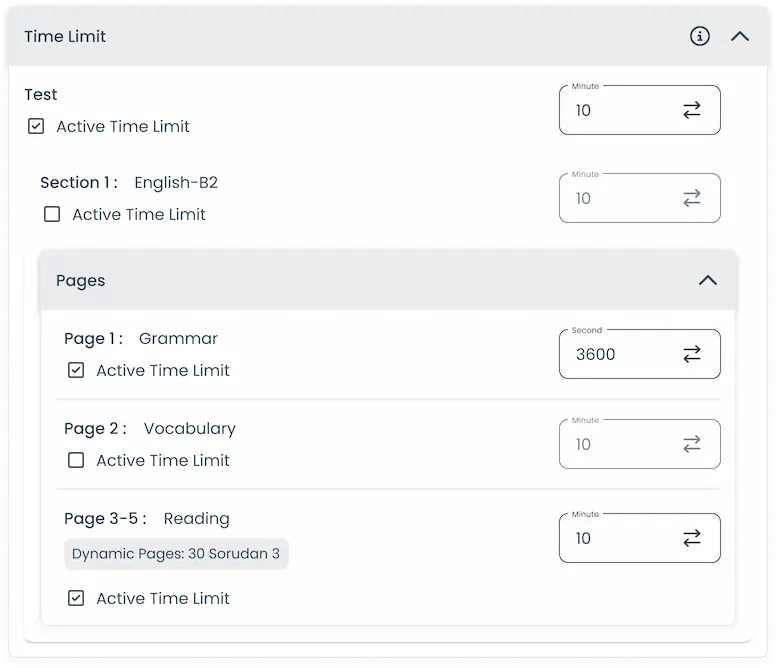
Control exactly how test-takers navigate your exam. Decide whether they can move backward, mark pages for review, or must proceed strictly forward.
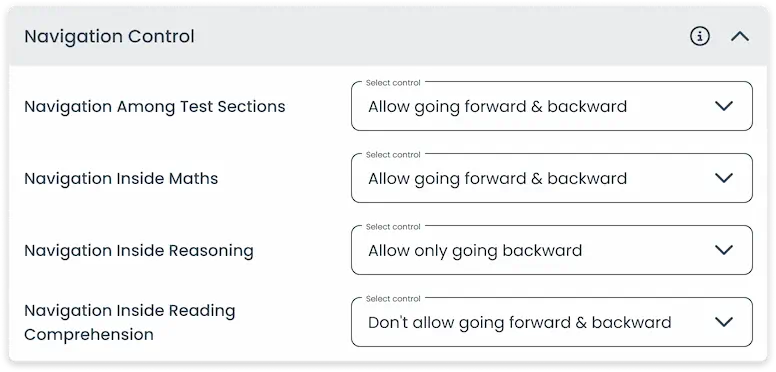
Let users set certain or all questions as mandatory and define exactly when and how test-takers are required to answer them before moving on.
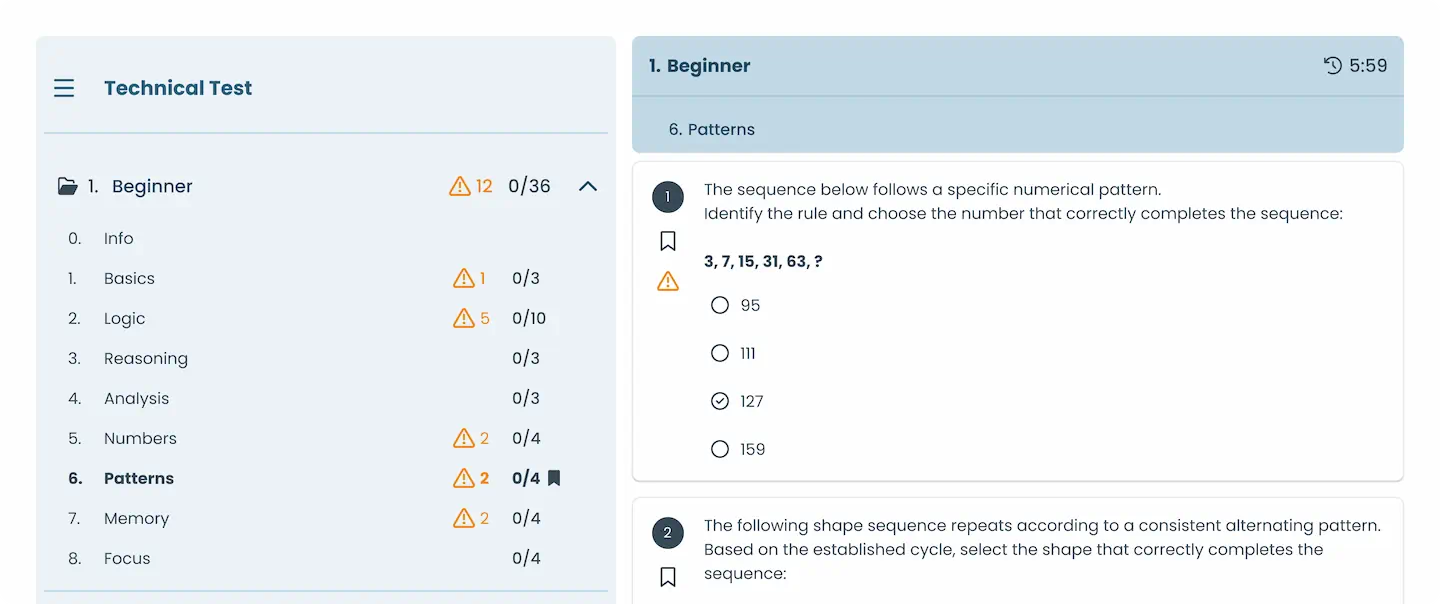
Assign weights to questions according to their difficulty or length, so your tests are scored more precisely and fairly, providing a true measure of each test-taker’s abilities.
Create dimensions to evaluate different aspects of a test-taker’s abilities. A dimension represents a distinct area of knowledge or skill and can be organized in a hierarchical tree structure, from broad subjects down to specific topics. Assign questions to one or more dimensions to analyze strengths and weaknesses in detail. This way, you can generate meaningful scores for each dimension and gain deeper insights into a test-taker’s overall performance.
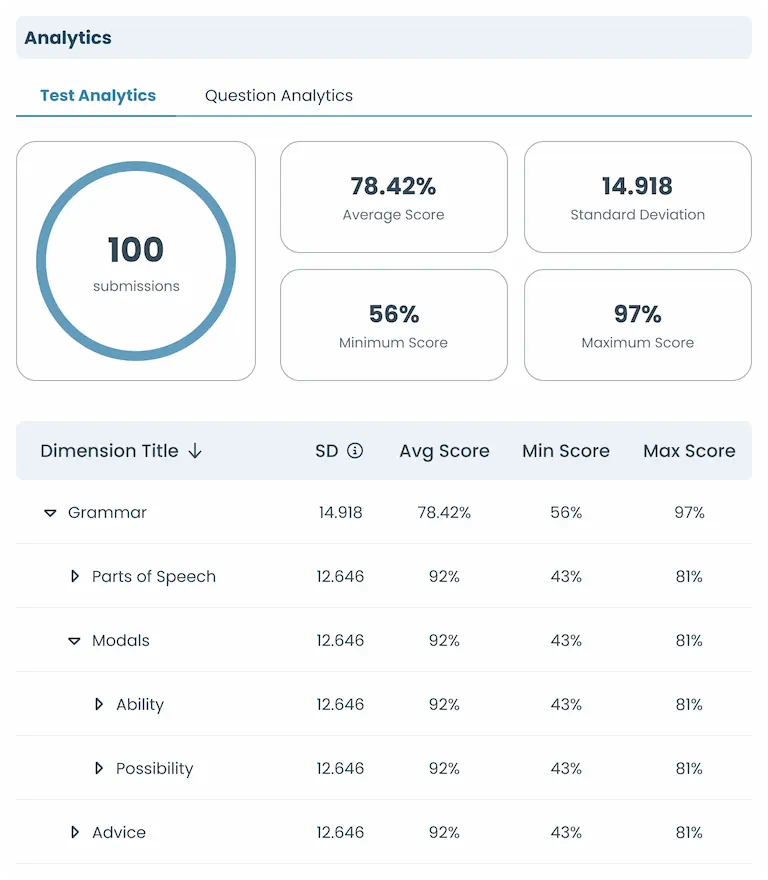
Enhance your assessments by adding multimedia. Embed images, audio, and video clips directly into test pages, questions, and even answer choices to create a more engaging test experience.

Build an asset library, a centralized hub for images, audio, video, and other multimedia, that you can easily make accessible to test-takers throughout their exams.

Design test pages and questions with versatile layouts. Place questions on the left, content on the right, or mix it up to match your testing strategy and enhance readability.
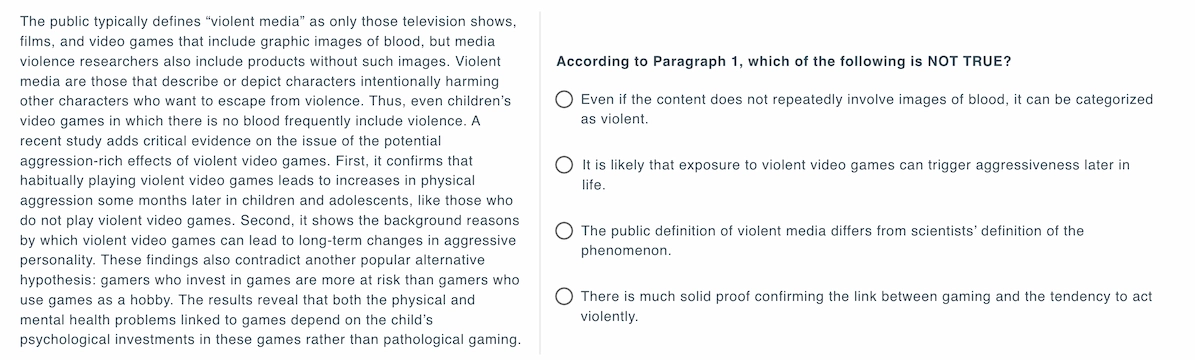
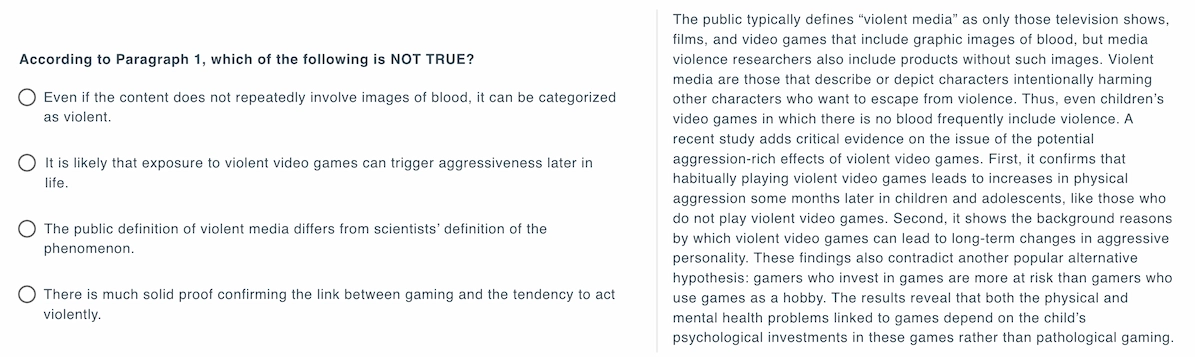
Enhance your test questions with helpful hints to guide test-takers toward the right answers. Deliver these hints in text, images, or video formats to provide extra support and boost understanding.
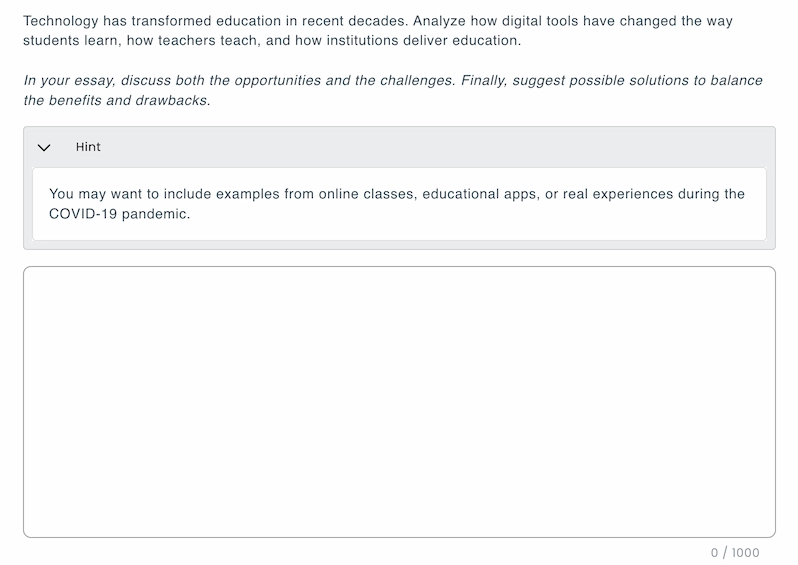
Provide targeted feedback on each question to help test-takers understand their performance. Decide whether to show this feedback immediately after each response (for practice and learning) or only after the entire test is completed.