All Resources
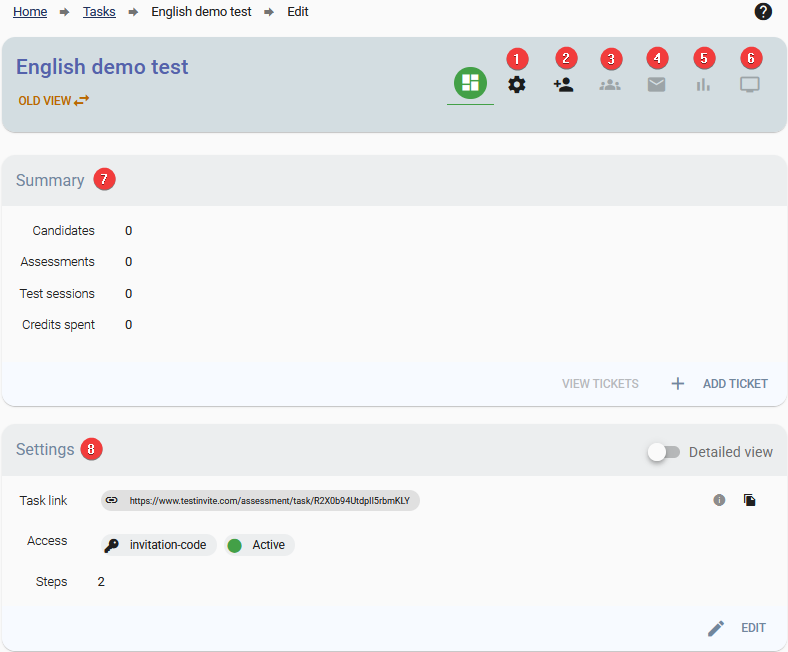
Top menu bar helps you navigate to different sections of your task.
The summary section offers information about the performance of your task, such as the number of registered candidates, the number of test sessions completed, and the number of candidates that participated in the task.
The settings section provides a general overview of how your task is configured. The detailed view, on the other hand, offers more specific information on how your task is configured.