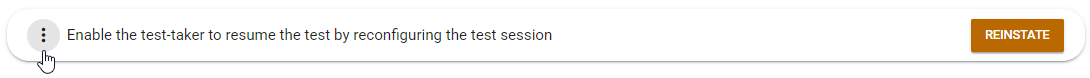All Resources
If a test-taker encounters issues while taking the test, you may choose to either allow them to resume the test from where they left off or restart the test from the beginning.
Disregarding a test session allows the system to treat it as if it never occurred. Once a test session has been disregarded, the test-taker can refresh the page and click the Start button again to begin a new test session.
To disregard a test session, go to the Test sessions panel in the Task Manager, select the relevant test session(s), and click the 'Ignore test session' button.
Disregarding a test session requires the test-taker to restart the test from the beginning. However, in some cases, this may not be the most appropriate solution, as it could impact the fairness of the testing process. In such cases, reinstating the test session can be a useful option. Reinstating a test session enables you to configure the test session so that the test-taker can resume the test from where it was interrupted or cancelled.
To reinstate a test session, go to the test session report and select the 'Reinstate' tab.
Once on the 'Reinstate' tab, you will see a list of the test's sections and pages. You can choose to lock any section or page that you do not want the test-taker to revisit. Additionally, you can set time limits for specific sections or pages that will only apply to this reinstated session. Finally, select the starting page for the test-taker, and click the Reinstate button located at the top of the page.

For example, if the time limit for the first section of the test is 20 minutes and the test-taker has already spent 10 minutes on that section, you can manually set a 10-minute time limit for that section when reinstating the test session. Alternatively, you can use the reinstatement assistant to automatically calculate the time left and set appropriate time limits based on the time already spent by the test-taker.
To enable automatic configuration, click on the menu icon and select the 'Auto-configure' option.