All Resources
Navigation
Organization page is the entry point for configuring organization wide settings.
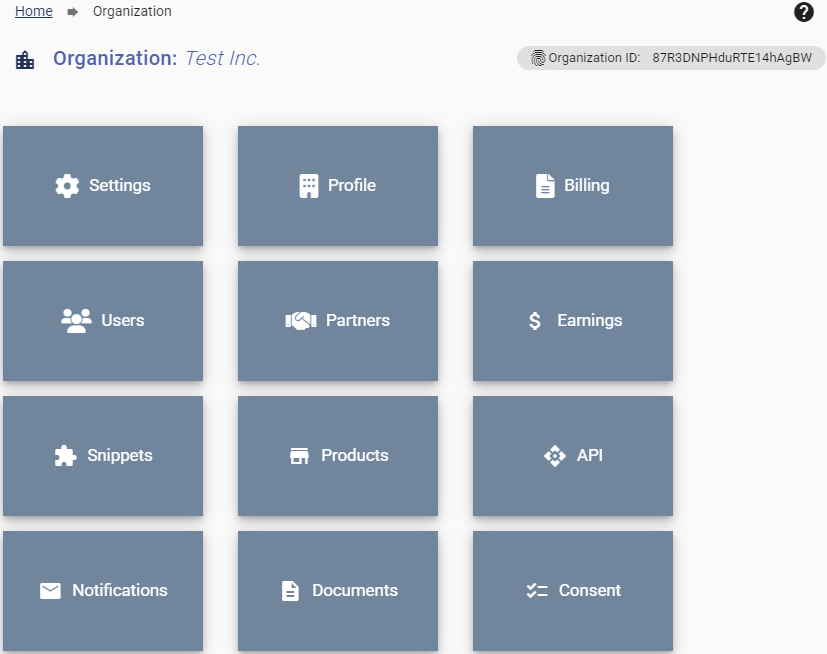
Settings: Configure the default language, time-zone, sing-in URL, etc. of your Organization.
Profile: General information about your organization.
Billing: Setup billing information.
Users: Administer Roles and Permissions.
Partners: Add and manage partners to cooperate with.
Earnings: Check your organization's earnings through Testinvite.
Products: Display your question packs approved as products.
API: Enable and configure API to build up custom integration with Testinvite.
Notifications: Setup periodic email notifications that will inform you about your credit balance.
Documentations: Create documents you can use organization wide.
Consent: Configure consents to be taken from the Test-takers.