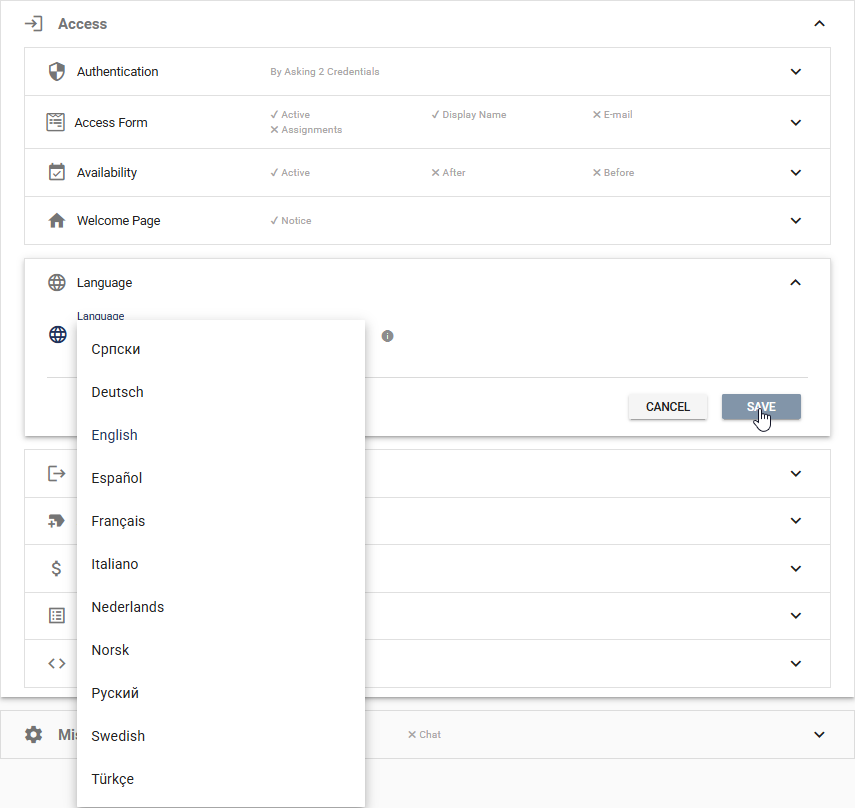All Resources
Testinvite allows for multiple languages to be used in the user interfaces for test-takers. Each Task can have a default language assigned and when a candidate accesses the task page, the user interface will be displayed in that language by default. However, test-takers always have the option to change the language of the user interface to their preference.
Among the supported languages are
If your preferred language is not available among the options provided, you can reach out to our team for assistance.
To set the default language, go to the settings of your task, open the Access section, and expand the Language panel.