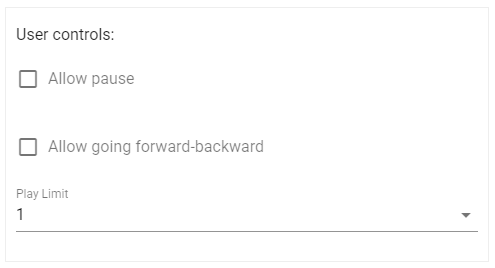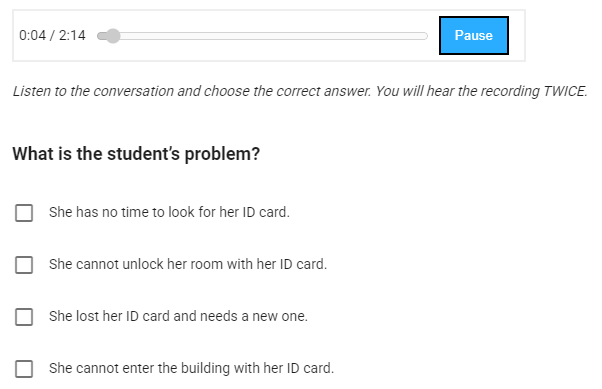All Resources
You can easily add audio clips to your test questions by clicking on the audio icon in the content editor toolbar.
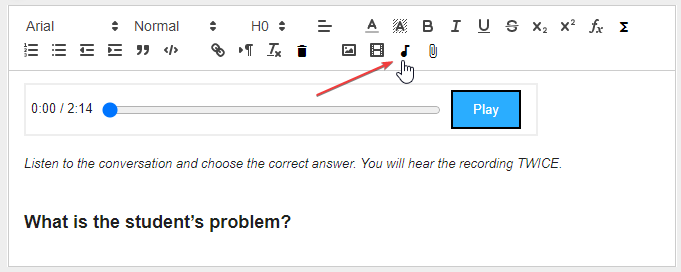
You have the option to control whether or not test-takers can pause audio clips during playback and limit the number of times an audio clip can be listened to.